修复 Windows 10 或 11 下的 ntoskrnl.exe System_Service_Exception BSOD 错误
修复 Windows 10 或 11 下的 ntoskrnl.exe System_Service_Exception BSOD 错误
When you try to start your Windows 10 PC, it hangs unexpectedly for a while with a blue screen. Well, it looks like you\'ve encountered and experienced a Blue Screen of Death (BSOD) thanks to the culprit, Ntoskrnl.exe. The main symptoms of this error are lagging and slow system performance, high and elevated CPU utilization, overheating, and random system restarts. Ntoskrnl.exe usually gets System_Service_Exception BSOD while gaming.
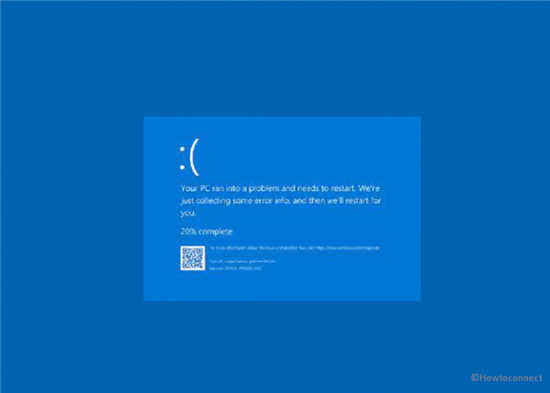
失败原因:ntoskrnl.exe System_Service_Exception 蓝屏通常是由内存问题或驱动程序缺陷引起的。由于任何硬件和软件组件的混淆,可能会出现此蓝屏。在软件方面,导致崩溃的因素是设备驱动程序过时、RAM 有缺陷、存储空间不足、设备和小工具超时以及系统文件损坏。KERNEL_CHECK_SECURITY_FAILURE、UNEXPECTED_STORE_EXCEPTION、ntoskrnl.exe + 3f5780 和 Memory_Management 也会出现此错误。您可以在 –ntoskrnl.exe – 它是什么以及如何在 Windows 10 中工作来查看此 exe 文件的详细信息。
- 上一篇

如何在 Windows 10 中完全关闭鼠标加速
鼠标加速功能的原名是PointPrecision。此功能仍嵌入在Windows10操作系统的控制面板中。启用此功能后,您的鼠标光标将加速并移动得比您移动鼠标的速度更快。自从引入WindowsXP以来,鼠标加速一直保留在Windows操作系...
- 下一篇

win10如何开启录屏功能?Win10录屏桌面方法
win10如何开启录屏功能?Win10录屏桌面方法如何录制windows10电脑的桌面画面?win10自带的录屏功能怎么录桌面,也就是win+G弹出的框(使用win10自带的xbox控制框里的抓图),但是只能录软件界面,桌面无法录制,这很可能是设置问题。...
